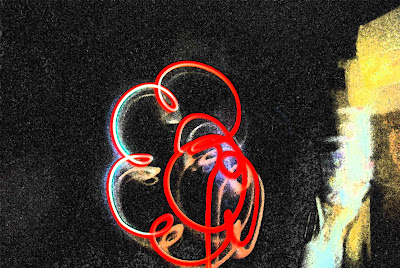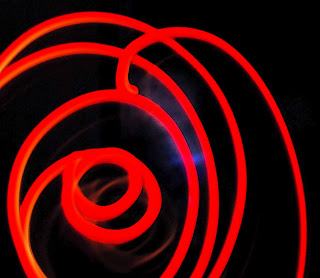week 1-
. We created are accounts on blogger and started are artist research I decided to look at the artists Pablo
Picasso, Michael Bosanko, Cenci Goepel and Jens Warnecke. I thought these artists were good and had their own unique style to their work I particiularly liked Cenci Goepel and Jens Warnecke work I thought their light paintings were awesome because they have a unique style for their work, I also liked Michael Bosanko's Light paintings of animals.
Week 2-
. Today we did are light graffiti photoshoots I was in group of 3 with Mike and Pan we did are photos in the mac suite but it was too light so are photos didnt have darkness to get the light effect, are Nikon D40 was set up for a shutter speed of 4secs. We used are phone lights to do the exposure we also used a glow stick and coloured tissue paper over are lights to make the colours. We then went into are darker room which improved the quality of are photos by a lot. My favourite photo I took was of a red spiral it came out perfect.
. For next lesson Lauren will put up all the photos on the student shared area so we can look at them and put them into contact sheets for next lesson.
Week 3-
. Todays lesson we put all of are photos into a contact sheet there were 44 photos in total and uploaded them to blogger we then had to evaluate all of the photos on the contact sheet. We then had to pick 6 of are best ones and develop them in photoshop and publish them on blogger I think my one turned out good, now all I need to do is write all of my evaluations.